Add Model References
In the window "<Object name (class name) - Attribute name> - Create/Change model reference", the model group hierarchy is displayed with all models you can reference.
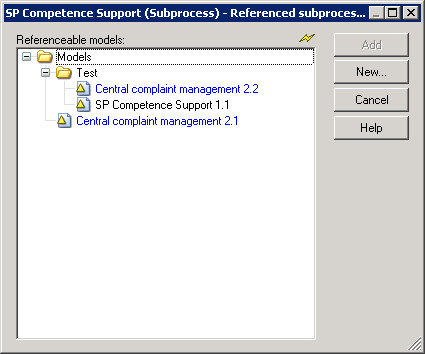
Select the model to refer to reference and click on the "Apply" button. The window will be closed and the name of the referenced model will be registered in the text field of the ADOxx Notebook.
By clicking on the icon ![]() , you can update the "Target model" list.
, you can update the "Target model" list.